 Windows itself has come with its own USB Safely Remove feature which is important for us to mantain the hardwares or flash discs commonly. I myself never experiment though if we just remove the hardware without using the Safely Remove Hardware from system tray icon. But I believe it will harm the files and device itself if we continously remove that way.
Windows itself has come with its own USB Safely Remove feature which is important for us to mantain the hardwares or flash discs commonly. I myself never experiment though if we just remove the hardware without using the Safely Remove Hardware from system tray icon. But I believe it will harm the files and device itself if we continously remove that way.However, the USB Safely Remove feature from Windows does not show the name of the device. Instead, it says G:\ , H:\ or any other alphabet letters.
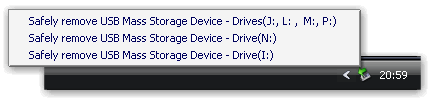
For the long run, this is very annoying moreover if you often use laptop which has 4 or more USB ports. Afraid to recognize wrong letter assigned for each devices which ended removing the wrong device, most of us usually willing to confirm again from "My Computer". But thanks to Crystal Rich, they create a freeware to get rid of this annoyance.
USB Safely Remove saves you from these problems and offers an original and multifunctional stopping menu, which displays actual device names with icons. Using this menu you can find and stop a device in a snap.
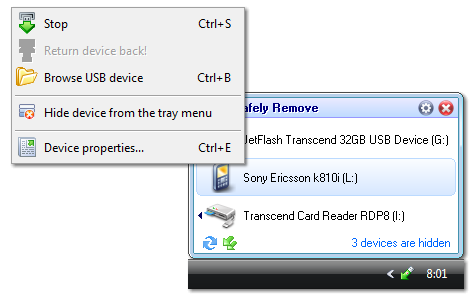
USB Safely Remove also has another feature; It can give you a list of running processes in a device that often does not let you remove your device when you want to safely remove it.

It also let you customize your hotkeys to autorun the USB Safely Remove and also to program autorun on the same device when it is plugged in or removed. Basically, it is a well-designed small application to give you the best convenience regarding your device issue.
[ Download link for USB Safely Remove v4.0 ]
Size: 2.8 MB. Windows XP, Vista 32/64 bit supports.
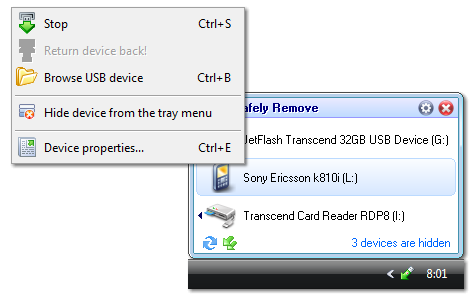
USB Safely Remove also has another feature; It can give you a list of running processes in a device that often does not let you remove your device when you want to safely remove it.

It also let you customize your hotkeys to autorun the USB Safely Remove and also to program autorun on the same device when it is plugged in or removed. Basically, it is a well-designed small application to give you the best convenience regarding your device issue.
Other optional features:
- System Tray Icon hiding when there are no devices to be stopped
- Displaying volume labels instead of device names
- Let you manage drive letters
- Ability to mount storage devices as a NTFS folder
- Exploring device drives in an alternative file manager (e.g. Total Commander)
- Let you prevent Windows from assigning a specified drive letters to hot-plug devices
[ Download link for USB Safely Remove v4.0 ]
Size: 2.8 MB. Windows XP, Vista 32/64 bit supports.

No comments:
Post a Comment