Pop a banner each time Windows Boots
To pop a banner which can contain any message you want to display just before a user is going to log on, go to the key:- HKEY_LOCAL_MACHINE\SOFTWARE\Microsoft\Windows NT\CurrentVersion\WinLogon
- Now create a new string Value in the right pane named LegalNoticeCaption and enter the value that you want to see in the Menu Bar.
- Now create yet another new string value and name it: LegalNoticeText. Modify it and insert the message you want to display each time Windows boots.
- This can be effectively used to display the company's private policy each time the user logs on to his NT box. It's .reg file would be:
REGEDIT4
[HKEY_LOCAL_MACHINE\SOFTWARE\Microsoft\Windows NT\CurrentVersion\Winlogon]
"LegalNoticeCaption"="Caption here."
how to remove legal notice
Do the following steps:
1. Go to HKEY_LOCAL_MACHINE\SOFTWAR
2. Delete legal notice and legalnotice caption?

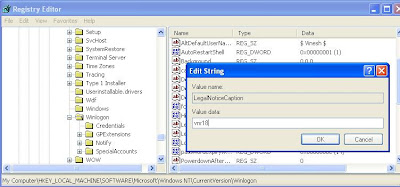


No comments:
Post a Comment