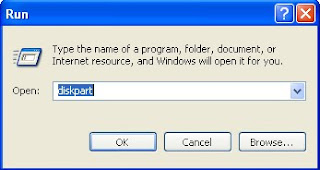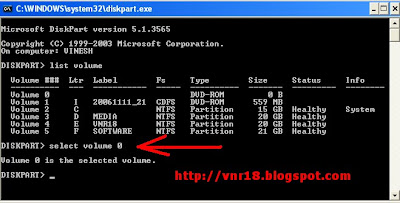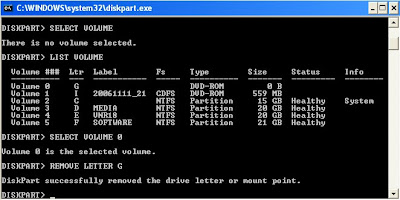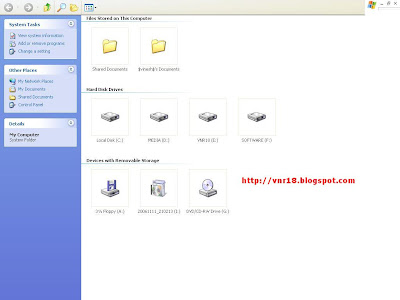Sometimes while playing games, this nasty Window Key keep annoyed us, cause we often clicked it.
So if u people don't wanna get annoyed with this key then u just need to disable it.
Disabling the Window Logo Key requires u to play with Registry Editor.
All u just need to do is to open a notepad and save the code given below and save it as *.reg
So when next time u don't wanna use Window Key, just double click on this file.
So if u people don't wanna get annoyed with this key then u just need to disable it.
Disabling the Window Logo Key requires u to play with Registry Editor.
All u just need to do is to open a notepad and save the code given below and save it as *.reg
So when next time u don't wanna use Window Key, just double click on this file.
Code:-
Windows Registry Editor Version 5.00
[HKEY_LOCAL_MACHINE\SYSTEM\CurrentControlSet\Control\Keyboard Layout]
"Scancode Map"=hex:00,00,00,00,00,00,00,00,03,00,00,00,00,00,5b,e0,00,00,5c,e0,\
00,00,00,00
How to Enable the Window Key Again
For this just goto this location of Registry Editor HKEY_LOCAL_MACHINE\SYSTEM\CurrentControlSet\Control\Keyboard Layout and delete the Key named as Scancode.
That's all about Enabling & Disabling of Window Logo Key.....
Enjoy the games
n Happy Surfing.....!!!!!!!
GET ALL THE UPDATES BY EMAIL BY CLICKING HERE

Windows Registry Editor Version 5.00
[HKEY_LOCAL_MACHINE\SYSTEM\CurrentControlSet\Control\Keyboard Layout]
"Scancode Map"=hex:00,00,00,00,00,00,00,00,03,00,00,00,00,00,5b,e0,00,00,5c,e0,\
00,00,00,00
How to Enable the Window Key Again
For this just goto this location of Registry Editor HKEY_LOCAL_MACHINE\SYSTEM\CurrentControlSet\Control\Keyboard Layout and delete the Key named as Scancode.
That's all about Enabling & Disabling of Window Logo Key.....
Enjoy the games
n Happy Surfing.....!!!!!!!

GET ALL THE UPDATES BY EMAIL BY CLICKING HERE